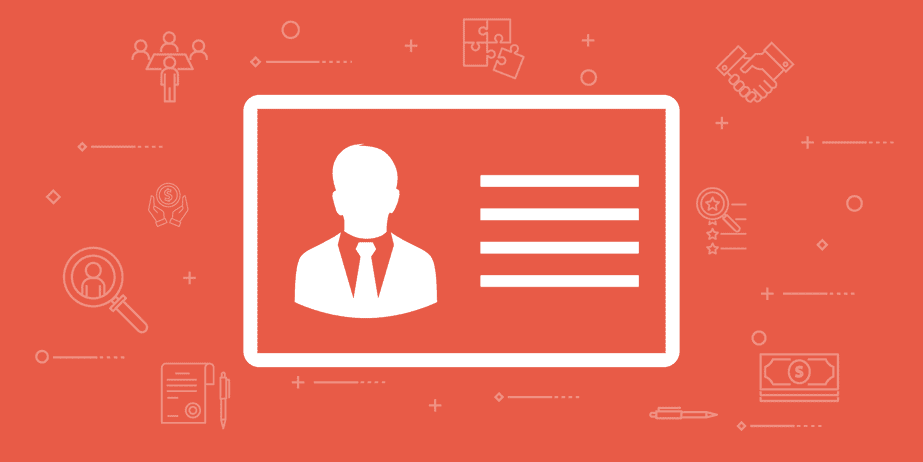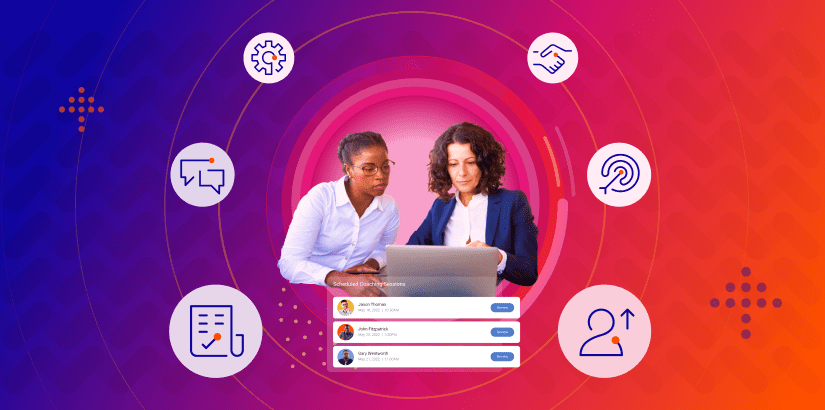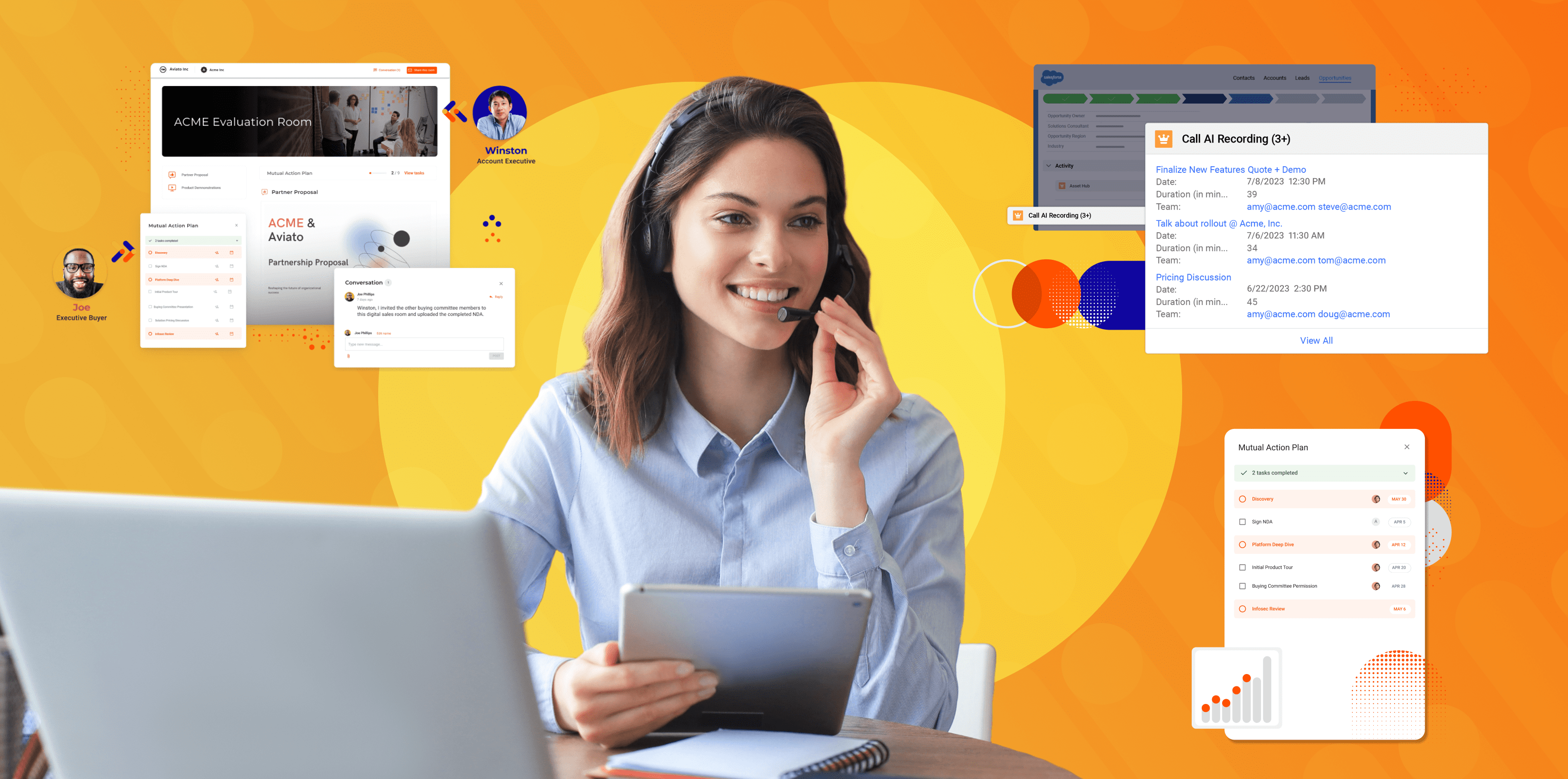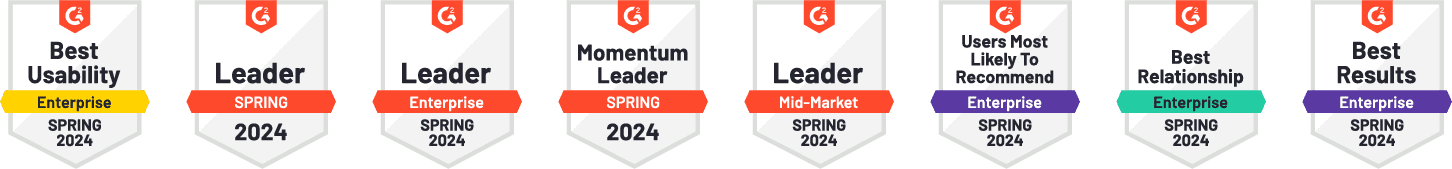Videos are ubiquitous throughout all forms of media; people love videos, and people love learning from videos. We make video such a large part of not only our regular entertainment, but also a part of the way we learn because we are wired to process visual stimuli. According to a study by 3M Corporation and Zabisco, 90% of information transmitted to the brain is visual and visuals are processed 60,000 times faster in the brain than text.
So, if we are so good at processing video, the question isn’t why should you use videos to develop online training, it’s why are you still wasting your time with text-based training? By making videos the focus of your online learning, you will be able to properly engage your employees and create a more effective and efficient learning tool.
Why Should I Make Videos the Focus of my Online Learning Course?
Videos are superior to text when it comes to teaching a lesson. They are more engaging, easier to remember, and much more enjoyable to interact with than a wall of a text. Most importantly, employees prefer interacting with video training because video both presents and invokes emotion and it feels authentic. And of course, a video is simply so much more fun to watch and less boring than text!
Creating the Content
The first step to making a video the center of your online learning course is to develop an awesome video. What constitutes a good video is going to vary from industry to industry, however, you should always keep it short, make sure the picture and audio are clear, and make it relatable. The length and video quality are easy, but making relatable content that sticks with your employees can be a challenge. Here are a few important things to consider when creating content:
1. Make the Video Yourself
Content that is created in-house is instantly relevant to employees because it is direct communication from the people they work with every day. Creating the content yourself not only allows you to personalize the video to the interests of your employees, it also gives you full control over the quality of your video. If you already have presentations which you use for your training, there are lots of resources which can teach you how to get started with converting them to video.
2. Show off Your Brilliant Employees
Sometimes the best way to learn is to teach others. You hire smart people and smart people like to share what they know. Videos make the perfect platform for sharing knowledge between your employees and they encourage employees to engage with online learning from both ends of the communication channel. We learn by watching others do things and repeating them, so a video of a manager or fellow employee demonstrating how to do something is as relatable as it gets! Using employee stories in new hire orientation is a great way to be relatable and help your new hires feel personally engaged.
3. Communicate
A video can also be a vehicle to help foster communication in online learning if it delivers useful information to your employees and encourages them to participate in future videos. A few examples of regular video series that can engage your employees are:
-
Weekly online “Coffee talks” in which management can deliver company news
-
“How-to” webinars that teach new skills
-
“Company Culture” videos that showcase employees and introduces some light-hearted content.
The objective of online and especially video learning is to engage your audience. To engage anybody you have to communicate with them, and your employees are no exception. It can be difficult to communicate with your employees through online training because you are not physically interacting with them. Hence it becomes even more important that you actively seek your employees’ feedback, and engage in a dialogue with them.
Delivering a Video in Your Online Learning Course
Once you have created content, you have to find a way to distribute it. In order to make a video the centrepiece of the course, you’ll want to focus on delivering your lesson through the video. You will also want to highlight important points and conclude the video with text. When structuring your delivery consider:
1. ‘Re-watchability’
Videos are great because they show instead of tell. Showing somebody something once is usually not enough. Thankfully, we can re-watch videos as many times as we need to understand the lesson. Re-watchability is what enables learners to control the pace of their instruction and it is key that the way video is delivered enables users to re-watch easily. This means clearly archiving and organizing past videos so that they are easy for users to find and structuring your videos so they are clearly organized into specific topics.
2. Continuity
To help keep interest in video online learning over time, it is helpful to develop some continuous themes within your video series. If you look at any nightly entertainment show, like The Daily Show, certain segments are repeated with new content. Try to find something that strikes a chord with your employees and run with it. This could be a particular format, topic, or presenter that engages your audience and generates excitement and anticipation over the next video in the series. A simple way to gauge employee interest is to include a short survey or poll at the end of your video. That way you can get direct feedback from your employees about what content they enjoy, and what content they would rather not suffer through again!
3. The Rule of 3’s
The Rule of 3’s is based on research that suggests that we memorize and retain information best in groups of three. Even our phone numbers in the U.S are structured into 3 groups of 3-4 numbers to make them easier to remember. Try to develop videos that teach three lessons or break longer topics into three part video series.
Challenges of Videos in Online Learning Courses
No matter how good your content is, or how succinctly it is delivered, your video online learning course could fall flat if you don’t watch out for the following problems:
-
Low quality: Blurry text or indistinct audio quickly disengages the viewer.
-
Delays: Don’t make people wait to learn!
-
Bandwidth restrictions/ Upload times: One of the few drawbacks of a video is that it requires some technical support. Make sure you can effectively upload your videos and that employees have enough bandwidth to watch the videos without stuttering and buffering.
-
Cross-platform support: Try to give your employees some flexibility and make sure your videos run on as many platforms as possible.
-
Searchability: As mentioned before, ensure videos are search optimized and easy to locate!
Making a video the focus of your online learning course will help employees engage with their training, increase communication between employees and management, and make material relatable and easier to remember. Developing effective training videos takes some work, but it is not a difficult process. With a little work, creativity, and communication you can successfully make a video the centerpiece of your online learning course.
Do you have any success stories about using video in your organization?