Accessibility Features Provided by Mindtickle Platform
We believe that making our products accessible to lesser-abled persons is important, and we strive towards making Mindtickle compliant with Web Content Accessibility Guidelines (WCAG) 2.2 Level A and Section 508, as well as the Americans with Disability Act (ADA)

Presentation
Descriptive text
Clear, descriptive text is used for page titles and headings.
Color alone does not convey meaning
Color is not used as the only means to convey information or instruction.
Clear forms
Forms have coded labels for fields, clear error indicators, and instructions on fields and how to fix form errors.
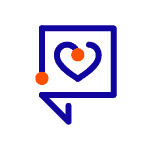
Control and Appearance
No automatic video or audio
Video and audio will not play unless a user initiates.
No Zoom text
Zooming text by up to 200% is supported without negatively affecting readability.

Usability
Skip navigation
A skip navigation link is available on every content page of the training modules.
Language
A default language (U.S. English) is set for the platform.
Search function
A search function is provided for, at a minimum, on the homepage.

Content Alternatives
Text transcripts
All audio and video files can be accompanied by a text transcript associated with the file to accurately display the full meaning conveyed in the audio or video.
Extraneous documents
All documents, such as PDFs, PowerPoint presentations, Excel files, Microsoft Word documents, etc., meet basic respective accessibility requirements.
Closed captioning
The platform provides functionality to embed videos containing meaningful, accurate, synced closed captioning.


